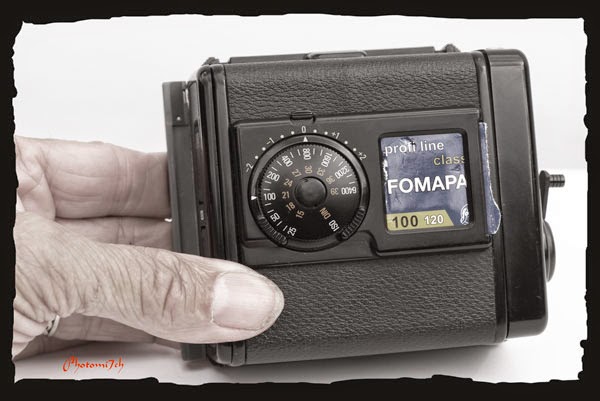|
| Mature multigrade developer with FB paper. Notice that it has a very subtle warmth to it. |
I
happened to mention to a group of dark artists that I use mature
developer when printing my photographs. I
was a little taken aback in that they did not understand what I was
saying and possibly a number of you reading this will not either.
Basically it means that I cut fresh developer with old and exhausted
developer from other printing sessions. Not always from the same
manufacturer. It is something I have done for years and have not
given a second thought to.
The
technical bit:
Starting
with the papers light sensitive coating, they can be made from three
materials Silver bromide, silver chloride and silver iodide. These
are combined to make three types of coating chloride,bromide and
chlorobromide. A number of other chemicals are also added to help
things along. The way in which these chemicals are mixed together
affects how the final print looks. Chloride rich papers are slower
and warmer in tone. Where bromide predominates it leads to faster
acting and colder toned papers. As a common rule the material named
first has the most influence on the way the paper reacts. Bromide
papers are the most light sensitive producing neutral or cold blue
black tones.
 |
| Fresh multigrade developer with FB paper. Although the picture is of a cold subject the tone of the scene is cold as well. |
The
most commonly mixed materials found today are chlorobromide papers.
They are a compromise between speed and colour. By adjusting the
percentages of these chemicals the manufacturer can alter the tone
from warm to cold and vary how sensitive to light they are. I have
found that the new Kentmere RC papers to be very sensitive to light
producing a cold look to the print. It's quick reaction to the
developer means that full development of the picture can be achieved
in less than thirty seconds when developed with fresh Ilford
multigrade. Chlorobromide papers tend to tone better than
Bromide. If you are going to use gold toner then a chloride rich
paper is the better than bromide rich paper as it hardly responds.
 |
| This is was printed on Kentmere RC paper with fresh developer. It was fully developed in less than thirty seconds. |
Although
the tone and tint of black and white papers are subtle it has a great
affect on the viewers response. Neutral and cold tones tend to create
a distance emotionally, a sense of looking in from the outside. While
warm looking images draw the viewer in engaging them emotionally.
There is a tendency to use these different tones for certain
subjects, cold and neutral tones with landscapes, abstracts and
modern architecture. With warm tones being used with subjects like
portraits, still life and nostalgic pictures like churches and old
barns. We maybe used to seeing them used in this way but there are no
rules but those you make for yourself and even then they should not
be set in stone. By learning to manipulate and control the tone of
the paper you are printing with, opens up new ways of engaging the
viewer in your vision of the world.
 |
| Printed on warmtone FB paper using a sepia tone developer. Again the warmth is very subtle. when compared to the picture above. |
When
talking about tone and colour of monochrome papers it is important to
understand there is a difference between tone and tint. The tone of a
paper is influenced by how much chloride or bromide there is in the
coating of the paper. More chloride means slower warmer pictures.
Paper
bases come in different colours/ tints such as off white, cream and
variations on the theme. At one time warm tone papers could be made
on a brilliant white base but these days the base paper has a tint to
it, this allows the manufacturer to reduce the amount of chloride in
the mix increasing the speed of the paper and still call it warmtone
even though it is the tint we see. Tints are most noticeable in the
high lights and tones in the shadows. Because the colour shifts are
so subtle an untrained eye may not notice the difference until it is
pointed out to them.
This
is the most important bit when it comes to manipulating the tone of a
paper. The main thing film and paper have in common is grain it maybe
invisible to the eye but the bigger it is the blacker it appears.
When the paper is placed in the developer the grain increases in size
as it grows so it changes in colour. From a yellow to begin with it
turns reddish, then brown and finally black which is the point of
full development.
 |
| Printed on Ilford multigrade FB paper. It has been developed in an almost exhausted developer giving it a pinkish look. |
This
is valuable knowledge when it comes to changing the tone of a print
for example: If you over expose your print more than the exposure
your test strip suggests and then under develop the print by say a
quarter of your usual development time this will help to increase the
warmth of your picture. If you combine a warmtone developer and
paper it will greatly increase the effect.
Now
to the technical bit behind the mature developer. What happens; as
the developer starts to exhaust, so it has trouble fully reducing the
silver halides in the emulsion. This means the developer cannot turn
the silver completely black therefore it leaves it in the warmer less
processed state. You can induce this state by adding fresh developer
to an old/ exhausted one which will leave your prints with a
wonderful but subtle warmth. The old, new combination should only be
used up to a dilution of one to one. Beyond this can lead to sudden
exhaustion of the developer.