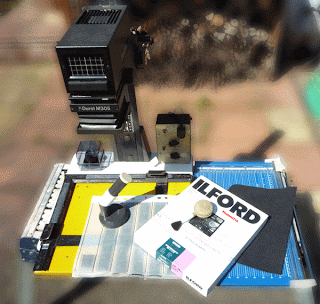It
was round about this time last year (November/December 2010) that
the UK was in the grip of the worst cold spell for as it turns out a
hundred years. The country may have just missed coming to a
standstill but it stopped me in my tracks literally, as I couldn't
get the truck off the drive. The ice was a solid two inches thick not
allowing for any grip!
The
snow brought a brand new look to the area that I had not seen before,
so I thought I would go out and take some photographs of this fresh,
clean new wonderland of soft edges. Armed with my Bronica SQAi 120
format camera loaded with FP4 film I trudged gingerly off into the
countryside.
 |
| Picnic |
I
was quite surprised to find there we a lot of people out and about
with the same idea, walking the dog, playing and enjoying their
enforced day off work. As I strolled further afield the numbers
thinned until I was alone enjoying the crisp white land the snow had
laid out for me to photograph; so engrossed with the scenes before me
I forgot how bitterly cold it was until my throbbing freezing
fingers sent SOS messages to my brain and brought me back to reality
-“Shhahhhoi!!! Its cold.!” Pulling my gloves on the best I could
I made off in a hurry to warm up.
Briskly
walking up a path by one of the lakes the path turns a corner at the
top where there is a bench and from a distance it looks like someone
is sitting there! As I got closer I could see it was two people!
-”they must be mad!- and it looks like they are having a picnic!”
As I got closer I could see steam from their cups as they ate their
mince pies! An idea for this picture was forming as I approach them
to ask if they would mind being in the photograph. They did not mind,
so I walked back down the track a bit, set up the camera on the mono
pod, took a light reading and pressed the shutter. You're right! I
only used one frame, no back up or bracketing, the view that came to
mind is the one I took. After the shot was taken I walked back and
chatted for a while. Apparently they don't let a little bad weather
get in the way of them coming to their favourite spot! I wish them
the best of the season and moved on. Not so mad after all! I wish I
had thought to bring a hot drink with me!
 |
| FADU year books |