 |
| All the photo's side by side |
Over
the last few months it looks like I have gone RO9s mad. I have!
it is the new toy in my developing arsenal. I'm enjoying the quality
of the negatives and not having to make up developer every time I
want to process a film. It is still new enough for me to think I have
forgotten to do something as I pour the liquid in the developing
tank. With all this effort being spent on this developer it has made
me think about its brother RO9 and it's attributes in connection with
pinhole photography.
 |
| Image from PMK Pyro developed negative printed on Ilford multi grade RC gloss. |
Let
me explain: RO9 is described as having a number of qualities, the
main one here being, high acutance producing a very sharp looking
image - a bit like sharpening a digital file in Photoshop. The idea
that this developer may do this to the processed negatives has been
a splinter in my mind for sometime, that I have been compelled to
dust off my Zero pinhole camera to find out if it does make a
difference.
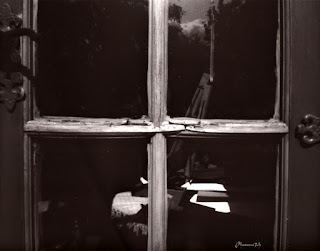 |
| Image from RO9 developed negative. Printed on Kentmere RC gloss |
I
always feel very relaxed after I have spent time making images with
this camera, I should use it more often. Anyway I loaded it with
Fomapan 100 set to a 6x6 negative size.
With
the twelve images made it was into the darkroom to process the film.
It was developed in the RO9 for thirteen minutes. The density of the
negatives was as expected. With the new crisp looking negatives
hanging up to dry what should I compare them with? After searching
back in my archive of negatives it looks like the only other
developer I have used when making images with the Zero is PMK Pyro.
This developer is not known for it's sharpness but at least I did not
follow the method through by using an afterbath. Which can add a
further softening of the image by adding tone.
 |
| Zero pinhole set to 6x6 120 negative size |
My
comparison was never going to be very scientific. It was always going
to be a case of would I be able to see a difference with the naked
eye. You may feel that the comparison is unfair and to a certain
extent you are right. To counter this I will compare the RO9
negatives with those produced with a lensed camera. If the RO9 is a
sharpening developer it should be noticeable.
 |
| Image made using a camera lens. 35 mm Agfa APX 100 developed ID11 |
When
looking down the focus finder at the different developed negatives
the difference in grain structure jumps out at you. The PMK Pyro
neg's are so smooth it is difficult to bring the the grain into sharp
focus. Where as the RO9 grain looks like boulders. So does this
defined structure indicate that the negatives will be sharper?
I
enlarged the negatives to fill the 9 x 12 Kentmere RC gloss paper,
instead of the smaller 6X6 square format of the negative. I wanted to
see if the grain would be more exaggerated by doing this. To my
surprise they lack the graininess I was expecting. In fact they are
very smooth and defined.
 |
| RO9 developed negative printed on Kentmere RC gloss |
Conclusion:
With
all the photographs laid out side by side is there a visual
difference in sharpness? The straight answer is Yes but not enough to
say if you want sharper lens-less images use Ro9. When you compare
the PMK negatives with the RO9 ones there is slightly better
definition to the edges of the subject giving you the sense that the
pictures are sharper. It does not take away that distinct soft focus
you get with pinhole cameras. If you then put a lensed print beside
the RO9 developed picture you can see that it is very soft in the
pinhole tradition. It shows that when using RO9 there is a sharpened
quality to the photographs.
 |
| PMK Pyro developed image printed on Fomaspeed Variant 131 |















