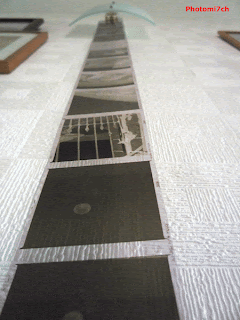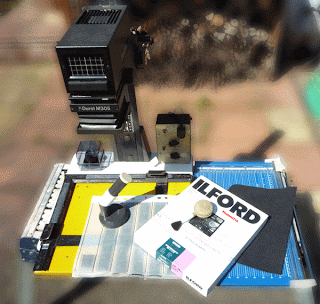You will at
some point in your developing career, come across a negative(s)
that has so much contrast that no matter what you do, you cannot get
a decent print. There is a method you can use to retrieve the
situation by redeveloping the negative(s).
To start with you
will need to make up a solution of halogenizing bleach as follows:
- 10 grams of Potassium permanganate.
- 10 grams of Potassium Bromide.
- 1 litre of cool water.
- Stir this until all is dissolved in the water.
This can be
carried out in a normally lit area so you can see the change in the
negative. It takes about 5-7 minutes for the black silver on the film
to be converted to a yellowish precipitate. You can remove the film
from the bleach when the strongest high lights have gone a pale grey
and wash well in running water. Now place in a soft compensating
developer. When the highlights return to a greyish yellow remove the
film and place in an acid stop bath for 30 seconds. Then fix, wash
and dry as you would normally. This should produce a softer easier
negative to print.
It is probably
better to use a farmers reducer which subtracts the density from a
processed negative.They come ready mixed, you only add the right amount of water. This process can be repeated as many times as needed to get the right density; it's not a one shot approach. Allowing you to do a test print at each stage. There are three to types:
processed negative.They come ready mixed, you only add the right amount of water. This process can be repeated as many times as needed to get the right density; it's not a one shot approach. Allowing you to do a test print at each stage. There are three to types:
- Kodak R-4a is best used for over exposed negatives and is easy to control. Acts on shadows first, then mid-range and then highlights. Mainly used for clearing fog from film and reducing prints.
- Kodak R-4b is best for over developed negatives; it removes equal amounts of deposited silver from the highlight and shadow areas.
- Kodak R-15 This is a super reducer, striping the highlights and not the shadows. For seriously over developed negatives and is the most difficult to control.
This is just a
basic outline on the subject and will require further reading.