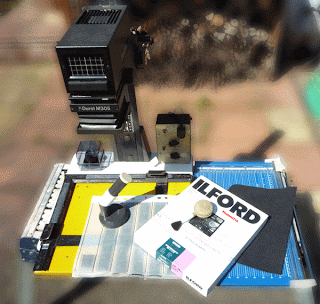Many
years ago I was in a position to purchase a medium format film
camera. This led to a complication in the darkroom in that my
then current enlarger was for only 35mm film. An extra expense I had
not budgeted for! At that time multigrade headed enlargers were quite
expensive second hand and a bit thin on the ground. By chance 'the
other half' noticed an ad in the local paper, it was for a medium
format colour enlarger that came with some other bits to do with
colour printing. I had not considered that a colour enlarger maybe
just as good. The person I spoke to did not know what size negatives
it took. So going to have a look was a gamble but then I only had to
go round the corner. To my surprise it was all in mint condition and
the enlarger would deal with negative sizes up to 6 x 7 - I was hooked!
Apparently the seller had only used it a few times and decided to go
digital. We struck a deal and the rest as they say is history.
Once
the enlarger was home I dismantled it and gave it a good clean and
checked it was all in good working order, not that I expected to find
a problem. The big surprise was how dusty the inside was. It was
gently cleaned with a soft damp cloth and wiped dry so as not to
leave any residue marks.
The
next thing I needed to know was how to set the filters values for use
with black and white multigrade papers. I chatted to a friend who
pointed me in the right direction. After a bit of digging in the
library I came up with a number of values for different makes of
enlarger my one included. I thought the values should all be the
same. But have discovered that the values are a suggested starting
point. I have a set of multigrade filters that I used with my other
enlarger at least now I will not have to check them for dust.
There
is a lot of speculation on the subject of using colour enlargers with
multigrade papers. They split into two camps - the purists that say
the multigrade filters only give the papers true contrast and people
like me who check things out for themselves. I am at an advantage in
that I have used both methods. Personally I have not noticed a
difference but then I have not done a like for like comparison. Would
I do one? The only way I can answer this is to say If I was to become
dissatisfied with my results I may check to see if there was a
difference.
The
following are the values for Variable contrast papers for different
makes of enlarger. The values are for the yellow and magenta filters
the Cyan should be set to zero at all times.
Ilford
settings
|
|
1
|
2
|
3
|
4
|
Grade
|
Y
|
M
|
Y
|
M
|
Y
|
M
|
Y
|
M
|
0
|
150
|
25
|
92
|
16
|
75
|
12
|
110
|
16
|
0.5
|
110
|
33
|
74
|
22
|
55
|
16
|
73
|
22
|
1
|
85
|
42
|
56
|
28
|
42
|
21
|
57
|
28
|
1.5
|
70
|
55
|
46
|
37
|
35
|
27
|
46
|
36
|
2
|
55
|
70
|
36
|
46
|
27
|
35
|
36
|
46
|
2.5
|
42
|
80
|
28
|
53
|
21
|
40
|
28
|
53
|
3
|
30
|
90
|
26
|
60
|
15
|
45
|
20
|
60
|
3.5
|
18
|
112
|
12
|
75
|
9
|
56
|
12
|
74
|
4
|
6
|
135
|
4
|
90
|
3
|
67
|
4
|
90
|
4.5
|
0
|
195
|
0
|
130
|
0
|
97
|
0
|
130
|
5
|
0
|
200
|
0
|
130
|
0
|
97
|
0
|
130
|
The
numbered columns represent different makes of enlarger
Dunco, Devere, Chomega, Beseler,
Jobo, Kaiser, Omega, Paterson, LPL,Kodak.
Durst.
Meopta
Leitz
kodak
Durst
Kodak
|
Grade
|
5
|
6
|
|
Y
|
M
|
Y
|
M
|
0
|
130
|
0
|
130
|
0
|
1
|
75
|
10
|
65
|
15
|
2
|
50
|
20
|
40
|
35
|
3
|
30
|
35
|
20
|
60
|
4
|
10
|
100
|
10
|
100
|
5
|
0
|
200
|
0
|
180
|
It
has been many many years since I obtained my enlarger and the
resulting prints I have produced with it I have been pleased with, so
much so that I have not tested the accuracy of the enlargers filters
with Ilfords set. If it ain’t broke why try to fix it!
Since writing this ilford have introduced multigrade five making the above tables relevant to multigrade 4 only. when purchasing paper you should always check the manufactures tables that come with the paper for the latest filter values.
 |
| Print 1 |
 |
| Print 2 |
 |
| Print 4 |
 |
Print 5
|
Technical data:
- 35mm film, Agfa apx, iso 100, developed in ID11, Printed on Ilford multigrade RC gloss. developed in multigrade.
- 120 format FP4+ iso 125 , 6x6 negative, developed in ID11, Printed on Ilford multigrade RC gloss. developed in multigrade
- 120 format FP4+ iso 125, 6x6 neg, developed in ID11, Printed on Ilford multigrade RC gloss. developed in multigrade.
- 120 format fomapan 100, iso 100, 6x6 neg, ID11, Printed on Ilford FB gloss natural tone, developed in multigrade.