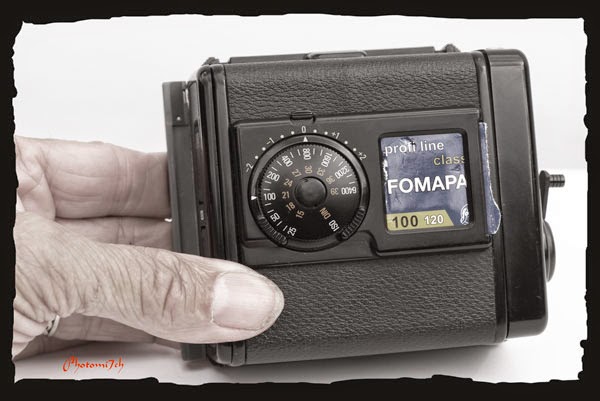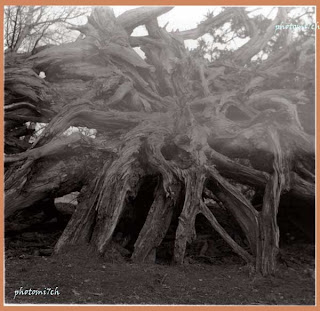I
was not expecting it to take so long to arrive at a design I was
happy with. It was always going to be a slot style washer which meant
it would be a little more complicated to build. I was up for the
challenge. The easy part was choosing the materiel it would be made
from one of two plastics I had in mind. The next was settling on the
size, it had to be the same as my slot processor 18” (460 mm) by
14” (360 mm). When starting a project like this you do not realise
how many questions need to be answered before the project get off the
page. For example: How many prints did I want to wash at once? How
far apart should the slots be? What style of slot divider? For each
set of questions I solved so another set would take their place. The
most difficult ones to answer were what tooling would be needed.
Making
sketches of what the washer should look like helps no end in solving
some question quite quickly. By doing this it gives an insight as to
what will be the difficult parts to put together. One of the
difficulties turned out to be the design of the dividers and how they
would be put together. This question remained a sticking point right
up to the point of having to make the divides. In the end I settled
for ones that could be removed, just as well I did because I'm not
happy with the design. Having said that they work really well.

Since
it's completion it has been in regular use and now I would not be
without it. It has done what I wanted it to do - free me up from
having to stand and wash each print by hand.
This post looks into Print washing