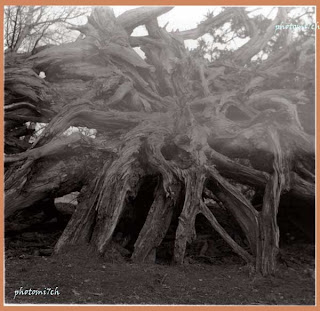Using
this camera is a real step back in time
requiring you to put aside all those luxuries that the modern
photographer has taken for granted. After all, it is just a box with
a pinhole in it, the ultimate manual experience from loading the film
and remembering to wind it on, to calculating the shutter speed.
Using
this camera is a real step back in time
requiring you to put aside all those luxuries that the modern
photographer has taken for granted. After all, it is just a box with
a pinhole in it, the ultimate manual experience from loading the film
and remembering to wind it on, to calculating the shutter speed.
Loading
the film:
 To start with you
need to load a roll of film. That's obvious, most film cameras need
film to work. If you are like me it has been a long time since you
looked at the backing paper of a roll 120 film. I had forgotten that
it is marked for the four different sizes in the 120 family and with
the multi format camera it has three red coloured windows in which to
view the film numbers. It also has a set of symbols that tell you
when the number is about to appear in the window which also marks the
middle of the frame. With this set up you cannot blame anyone else
for winding it on to far, so it is a good idea to take it slow and
gentle in the beginning. Before loading the film you need to set the
format your going to use, once the back and top are in place, it is time to advance the film so the
light-sensitive material is in front of the pinhole. When winding on
you may notice that it becomes quite tight, this is where the
celluloid attached to the backing paper is being drawn in front of
the light box. Just continue gently on until the first frame number
appears behind the little red window. Now the camera is primed for
light capture.
To start with you
need to load a roll of film. That's obvious, most film cameras need
film to work. If you are like me it has been a long time since you
looked at the backing paper of a roll 120 film. I had forgotten that
it is marked for the four different sizes in the 120 family and with
the multi format camera it has three red coloured windows in which to
view the film numbers. It also has a set of symbols that tell you
when the number is about to appear in the window which also marks the
middle of the frame. With this set up you cannot blame anyone else
for winding it on to far, so it is a good idea to take it slow and
gentle in the beginning. Before loading the film you need to set the
format your going to use, once the back and top are in place, it is time to advance the film so the
light-sensitive material is in front of the pinhole. When winding on
you may notice that it becomes quite tight, this is where the
celluloid attached to the backing paper is being drawn in front of
the light box. Just continue gently on until the first frame number
appears behind the little red window. Now the camera is primed for
light capture.
Calculating
exposure;
The Zero cameras
aperture is set at F 235, it is important to remember this as this
number is not written on the calculator attached to the back of the
camera. The calculators outer ring shows shutter times from 8000 ths
of a second too 15 hours, the inner ring shows F numbers from F 1.4
to F 500.
Please
note that all the figures that follow are based on a film speed of
100 ISO.
 Today, for
example, my light meter is showing a light reading of F 5.6 @ 500 ths
of a second. Now using the calculator move the dials so F5.6 is
opposite 500 ths of a sec., then find F 235 on the outer ring and
read off the time opposite which is about 3 second; you will need to
make an adjustment for reciprocity effect by a factor of 2 making an
exposure time of 6 seconds. I say 'about' because the next F number
is 250 with an indicated shutter time of 4 seconds. To start with it
is a bit hit and miss, that is why it is a good idea to make notes on
shutter times so you can see where to make adjustments once the film
has been developed.
Today, for
example, my light meter is showing a light reading of F 5.6 @ 500 ths
of a second. Now using the calculator move the dials so F5.6 is
opposite 500 ths of a sec., then find F 235 on the outer ring and
read off the time opposite which is about 3 second; you will need to
make an adjustment for reciprocity effect by a factor of 2 making an
exposure time of 6 seconds. I say 'about' because the next F number
is 250 with an indicated shutter time of 4 seconds. To start with it
is a bit hit and miss, that is why it is a good idea to make notes on
shutter times so you can see where to make adjustments once the film
has been developed.
You will need to
make adjustments for the reciprocity effect as follows:
- From 1 second and over compensate by multiplying by 2 giving an exposure of 2 seconds.
- From 5 seconds and over compensate by multiplying by 5 giving an exposure of 25 seconds
- From 50 seconds and over compensate by multiplying by 12 giving an exposure of 600 seconds/11 mins.