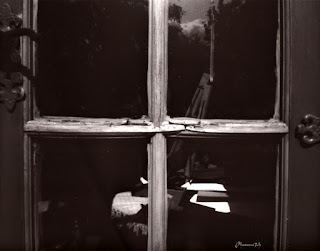|
| Print of the whole negative |
When
it come to cropping your prints there are two schools of thought.
Those that believe that once
the view has been carefully framed in the camera, you should print
the whole negative and in some cases include the rebate as well to
prove it. The alternative view is that each image is unique and
should be judged as such irrespective of its format.
My
stance tends to follow the latter view or what best emphasis the
composition whole frame or part of. It does not always follow that
what your pre visualized view at the time translates to the baseboard
when it comes to printing.
It
is important to consider how you're going to frame the image at the
beginning of the
printing process. The start of which is the contact
print once produced time should be taken to consider what is best for
each picture. In some cases it is an automatic decision how the
picture is going to look. In others it is not quite so clear as to
what is right. In these situations it maybe better to print the whole
negative and use a crop tool to ensure what framing brings the best
out of the image.
 |
| Cropped for impact |
Setting
hard and fast rules when it comes to producing your pictures will
prove detrimental in conveying the vision. It is better to keep an
open mind and be bold in the way you frame your pictures. Sometimes
it is good to seek other peoples opinions they may offer an idea that
you have not considered, but remember these are suggestions that
should not be followed blindly. You should only do what others
indicate if you truly believe that it is the best for the composition
and coincides with your vision for the picture.
I crop photo's for a number of reasons some listed below:
- To correct a bad holding angel.
- To remove processing faults, dust hair etc.
- To change the balance and or emphasis of elements in the picture.
- To change the format of the picture.
- To remove dead areas from pictures tightening the composition.
- To create a better sense of intimacy.
- To improve composition.
- To tell a different story. If you are doing this then you should give serious consideration to the facts of the situation before changing the emphasis especially from a photojournalists perspective.
Crop
tool.
You
can use a crop tool which was mentioned earlier. It can help to
improve how you compose images at the making stage. It is a way of
training your eye.
 |
| Crop tool made from |
They
are simple to make as described below:
You
can make a crop tool out of two bits of cardboard it needs to be 50
to 75mm (2” to 3”) wide and 500 x 400mm (20” x 16”) long or
bigger than the largest print you are likely to make. If you do not
want to make it completely from scratch then you can use a pre cut
mount frame cut to make two L shapes. This allows the framing of the
picture to be infinite.
This
simple idea allows you to try out those more radical ideas along with
the more prosaic to see if they work. It may surprise you in the
process.