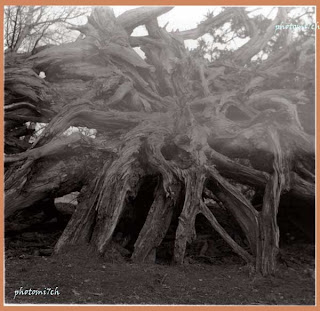|
| 120 format FP4+ developed in ID11 Printed on Kentmere VC Develop in Ilford multigrade developer |
I received an email from Harman technologies (Ilford products) recently about a new initiative that is to be launched worldwide.
The
email was sent because I took part in a survey about darkroom use. It
had a large response with fifteen thousand people taking part with
over a thousand replies on the first day.
This
is a summary of the statistics:
- 69% shot film weekly
- 35% did not use a darkroom but were using black and white film.
- 35% without a darkroom were asked would they like access to a local darkroom 78% of them said yes and of those 32% would like some training.
- 65% said they had access to darkroom facilities provided by work and community with privately owned being the majority.
A
second survey for privately owned darkrooms was done with thirteen
hundred responses being received. They were asked if they would be
willing to share their darkroom and 56% said yes.
With
that encouraging result Harman have set up a new free online
community www.localdarkroom.com
They have already invited tutors and community/ public darkrooms to
list themselves on the site. There is also a section for those that
have a private darkroom who are willing to share their private space.
You will need to be a member of the community to access any of these
services, whether training or darkroom in the local area, as there
has to be some sort of vetting when allowing people you do not know
into your home. For FAQs and more information visit the web site.
I
hope this venture is a success and praise Harman for their
initiative. But from experience I note that there can be a big
difference between what people say on a form and then taking part.
On
a personal note I would have liked to open my darkroom to other
enthusiasts but it is not practical at the present time.