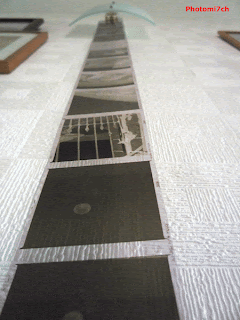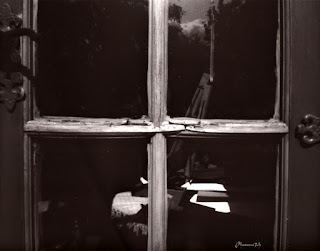|
| Fomapan 200 test negatives. |
I'm
now six months down the line with this litre of RO9s/Studional
and nine completed developments to date. With it now being three
months on from it's suggested 'best before' time I started this
processing session with the last seven frames from my out of date
Fomapan 200, to check that the developer was still viable.
The
Fomapan was in the developer for eight minutes this included the 20%
compensation for developers age. For me anyway this developer was now
in completely unknown territory and the 20% adjustment was under
review again. Although the last time I used the developer the urge to
increase was very strong, I considered it again and dismissed the
idea very quickly this time. Remembering what I had said last time.
 |
| Agfa APX 100 negatives |
As
soon as the film had been fixed I pulled it out of the developing
tank to check. On first look it looked like it had not worked but on
closer inspection there was a very good looking negative peering back
at me. Great! Now I can get on with the others.
including
the 20% and a roll of Fomapan 400 which stopped me in my tracks for a
while as I had no suggested development times for it. Ah! What to do?
I was processing this for someone else. Don't panic Mr Mannering. I
checked through the Massive dev charts 400 ISO film times for
Studional with dilutions of 1+15. It was saying that between four and
eight minutes. Which is quite a leeway to pair down. I then looked at
the Agfa and Rollei times for 400 ISO film to try and shrink the time
difference. This helped a lot, it was suggesting five and a half
minutes as an average. So me being me rounded it up to six and added
20% which worked out at a bit over seven minutes.
I
intended to develop for seven minutes and ended up doing eight I was
interrupted loosing track of the time. It is possible that the mix up
has made for a better developed set of negatives which may have
worked in my favour this time. Which leaves a dilemma for the next
roll - what time should I use?
 |
| Fomapan 400 negatives |
All
in all this out of date developer has proved its self to be a good
performer, out of the three newly processed film the Fomapan 200 is
disappointing in that the negatives are a bit thin. Some of this is
to do with bad exposure and not the development. On closer inspection
of this last length of film it looks as though the surface has been
contaminated with sweaty finger marks, some scratches and a lot of
dust marks on the negatives. Not surprising really seeing that the
film has been cut into sections on three other occasions.
It
turns out that the Agfa APX 100 has been over developed. I have also
noted that the negatives are a bit more grainy than they should be.
This could be the down side of using the RO9s outside the three month
best before date.
So
what now? The developer is good for another three film but I think it
will be discarded for a new batch. The reason for using this
developer in the first place is because of it's finer grain. If I
want it coarse looking I'll use RO9.